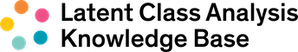Select a Version
1. Are you are using a 32-bit or 64-bit machine?
- Not sure? See Microsoft’s instructions.
2. Are you using 32-bit or 64-bit SAS?
- In SAS, go to HELP > ABOUT SAS 9.
- Under Software Information “64” = 64-bit SAS.
- “64” not displayed = 32-bit SAS.
3. Are you using SAS 9.4 M5 or higher?
- Still under Software Information on the ‘About SAS 9’ screen, version is listed as SAS x.x and Mx.
Downloads
PROC LCA & PROC LTA for SAS 9.4 M5 and higher:
64-bit SAS (v. 1.3.2)
32-bit SAS (v. 1.3.2)
Installation Notes for PROC LCA for M5 and higher:
Installation Notes
PROC LCA & PROC LTA for SAS 9.4 M4 and lower: (works with SAS 9.1 – 9.3 as well)
32-bit Windows, 32-bit SAS (v. 1.3.2)
64-bit Windows, 32-bit SAS (v. 1.3.2)
64-bit Windows, 64-bit SAS (v. 1.3.2)
Installation Notes for SAS 9.4 M4 and lower:
Installation Notes
Users’ Guide (for all installations):
PROC LCA & LTA Users’ Guide
Installation Tester
Paste and run the code below in SAS. If it runs without error, installation succeeded.
Installation Tester Download
Related Macros
Five SAS macros to support more robust application of PROC LCA:
- LCA Covariates 3-Step Macro – estimate the association between covariates and latent class membership
- LCA Distal Macro – estimate the relationship between latent class membership and a distal outcome
- Graphics Suite – generate identification plot, item response plot and odds-ratio plot
- Bootstrap LRT Macro – perform the bootstrap likelihood ratio testing for simple LCA models without covariates
- Simulate LCA Dataset Macro – simulate data for simple LCA models without covariates
Overview
PROC LCA is intended for individual installations and is not tested for server installations of SAS or for SAS University Edition.
PROC LCA and PROC LTA are SAS procedures for latent class analysis (LCA) and latent transition analysis (LTA) developed by the Methodology Center. These straightforward procedures make it possible to pre-process data, fit a variety of latent class and latent transition models, and post-process the results without leaving the SAS environment. Features include
- simple model specification,
- multiple-groups LCA and LTA,
- LCA and LTA with covariates (prediction of latent class membership and transitions),
- baseline-category multinomial logit model or binary logit model for prediction,
- posterior probabilities saved to SAS data file,
- parameter estimates saved to SAS data file,
- optional Bayesian stabilizing prior to handle sparseness issues in estimation,
- accounts for sampling weights and clusters
- ability to assess identification of models with covariates via multiple random starts,
- indication of which latent class is the best match for each individual, and
- option to generate 20 random draws for each individual’s class membership based on posterior probabilities.
Read about latent class analysis or latent transition analysis.
Recommended Citations
PROC LCA & PROC LTA (Version 1.3.2) [Software]. (2015). University Park: The Methodology Center, Penn State.
Lanza, S. T., Dziak, J. J., Huang, L., Wagner, A., & Collins, L. M. (2015). PROC LCA & PROC LTA users’ guide (Version 1.3.2). University Park: The Methodology Center, Penn State.
PROC LCA for Latent Class Analysis
In its simplest form, PROC LCA allows the user to fit a latent class model by specifying a SAS data set, the number of latent classes, the items measuring the latent variable, and the number of response categories for each item. Multiple-groups LCA can be run using the GROUPS statement; users can examine measurement invariance across groups by adding the MEASUREMENT statement. Additional parameter restrictions can be provided in a SAS data file.
Continuous and categorical covariates can be included in the COVARIATES statement in order to examine the relation between each covariate and the probability of latent class membership. Prediction can be modeled using a baseline-category multinomial logit model or a binary logit model.
A Bayesian stabilizing prior can be invoked when sparseness is an issue for parameter estimation. Random starting values can be generated by the program, or the user can provide starting values in a SAS data file.
An empirical demonstration of PROC LCA appeared in Structural Equation Modeling:
Lanza, S. T., Collins, L. M., Lemmon, D. R., & Schafer, J. L. (2007). PROC LCA: A SAS procedure for latent class analysis. Structural Equation Modeling, 14(4), 671-694. PMCID: PMC2785099
PROC LTA for Latent Transition Analysis
LTA is a longitudinal extension of LCA used to estimate latent status membership probabilities at Time 1, along with probabilities of transitions in latent status membership over time. The transition probabilities characterize development over time based on longitudinal data.
In its simplest form, PROC LTA allows the user to fit a latent transition model by specifying a SAS data set, the number of latent statuses, the number of times, the items measuring the latent variable, and the number of response categories for each item. Multiple-groups LTA can be run using the GROUPS statement, and users can examine measurement invariance across groups or times by adding the MEASUREMENT statement. Additional parameter restrictions can be provided in a SAS data file.
Covariates can be included in the model to examine the relation between each covariate and the probability of latent status membership and/or transition probabilities. Prediction can be modeled using a baseline-category multinomial logit model or a binary logit model, adding to the set of questions that can be addressed in LTA. A Bayesian stabilizing prior can be invoked when sparseness is an issue for parameter estimation.
An empirical demonstration of PROC LTA appeared in Developmental Psychology:
Lanza, S. T., & Collins, L. M. (2008). A new SAS procedure for latent transition analysis: Transitions in dating and sexual behavior. Developmental Psychology, 42(2) 446-456. PMCID: PMC2846549
Example of the SAS Procedure for Latent Transition Analysis
PROC LTA DATA=SEX OUTPOST=SEX_POST;
TITLE1 ‘Time 1 substance use predicting Time 1 risky sex, by gender’;
TITLE2TITLE1 ‘Measurement invariance across times and groups’;
TITLE3TITLE1 ‘Posterior probabilities saved to SAS data file’;
NSTATUS 5;
NTIMES 3;
ITEMS date_98 sex_98 partners_98 exposed_98 date_99 sex_99 partners_99 exposed_99 date_00 sex_00 partners_00 exposed_00;
CATEGORIES 3 2 3 2;
GROUPS gender;
GROUPNAMES male female;
MEASUREMENT TIMES GROUPS;
COVARIATES1 cig_98 drunk_98 marij_98;
REFERENCE1 1;
SEED 409621;
RUN;
4-minute video on installing PROC LCA
Need help?
Consult our FAQ.
Let’s stay in touch.
We are in this together. Receive an email whenever a new model or resource is added to the Knowledge Base.